RequestBite Inspector
Create a unique request URL by going to requestbite.com/view. Copy the created URL and you're now ready to send your webhooks or API requests to it for inspection. We'll show you everything that's sent our way.
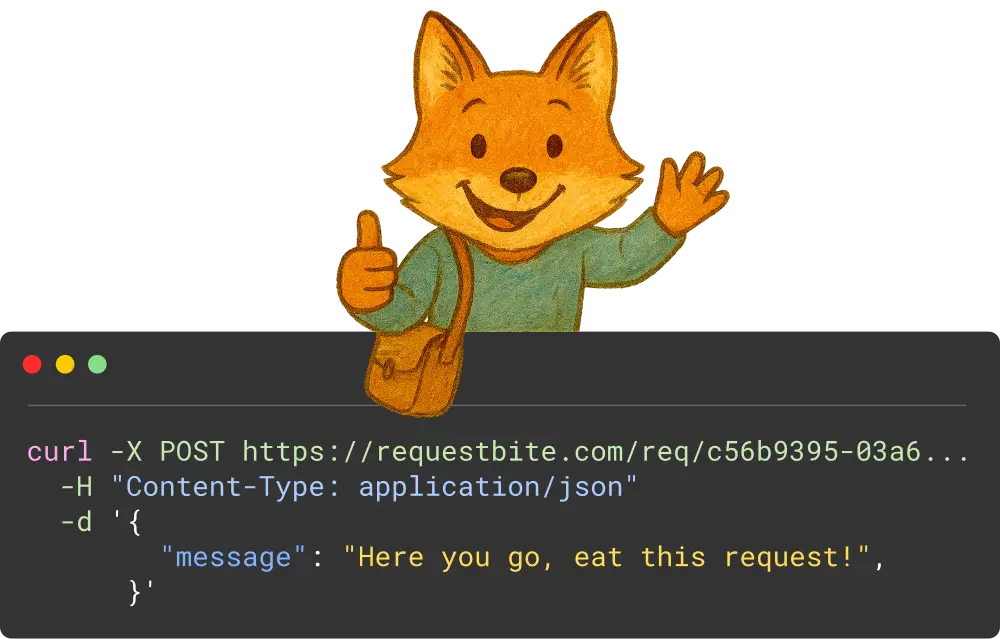
Create a unique request URL by going to requestbite.com/view. Copy the created URL and you're now ready to send your webhooks or API requests to it for inspection. We'll show you everything that's sent our way.
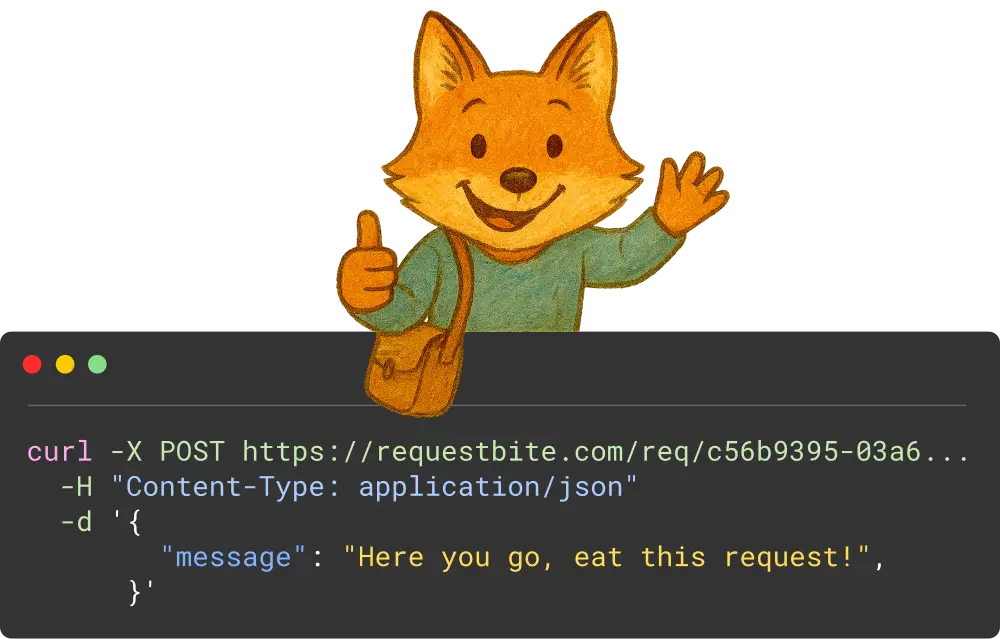
Try our Free-Forever Plan
Even though you create ephemeral request URLs without an account, you'll benefint tremendously from our free-forever plan where you can create persistent, protected views and mock APIs.
Sign up nowHow it works
Inspect your webhooks or API calls in the following 3 steps:
Go to requestbite.com/view to get a unique URL for your requests. With a free account you can create persistent views that you can name and protect.
Configure your API client or webhook server to send requests to the newly configured URL. RequestBite will tail your requests so that you always get a fresh view of your latest data.
We'll show you all details about the HTTP calls sent to your request URL, including headers, body, and response data. You can send form data, files, JSON data and much more.

Inspector makes it easy to integrate services and debug webhooks. Create a public request URL with just a click and inspect HTTP requests from any source.
Get startedRead the docs
If you read this far, why not have a look at our stellar documentation where you can read everything there is to know about RequestBite Inspector?
Learn more